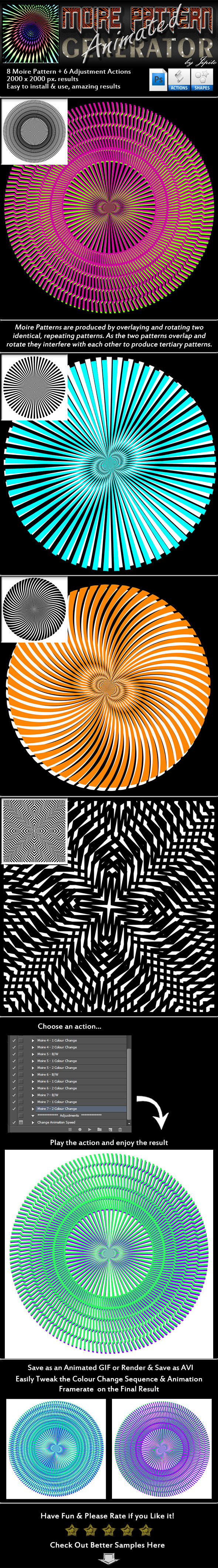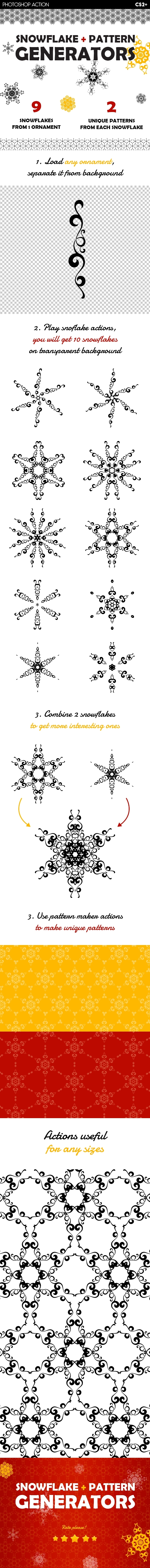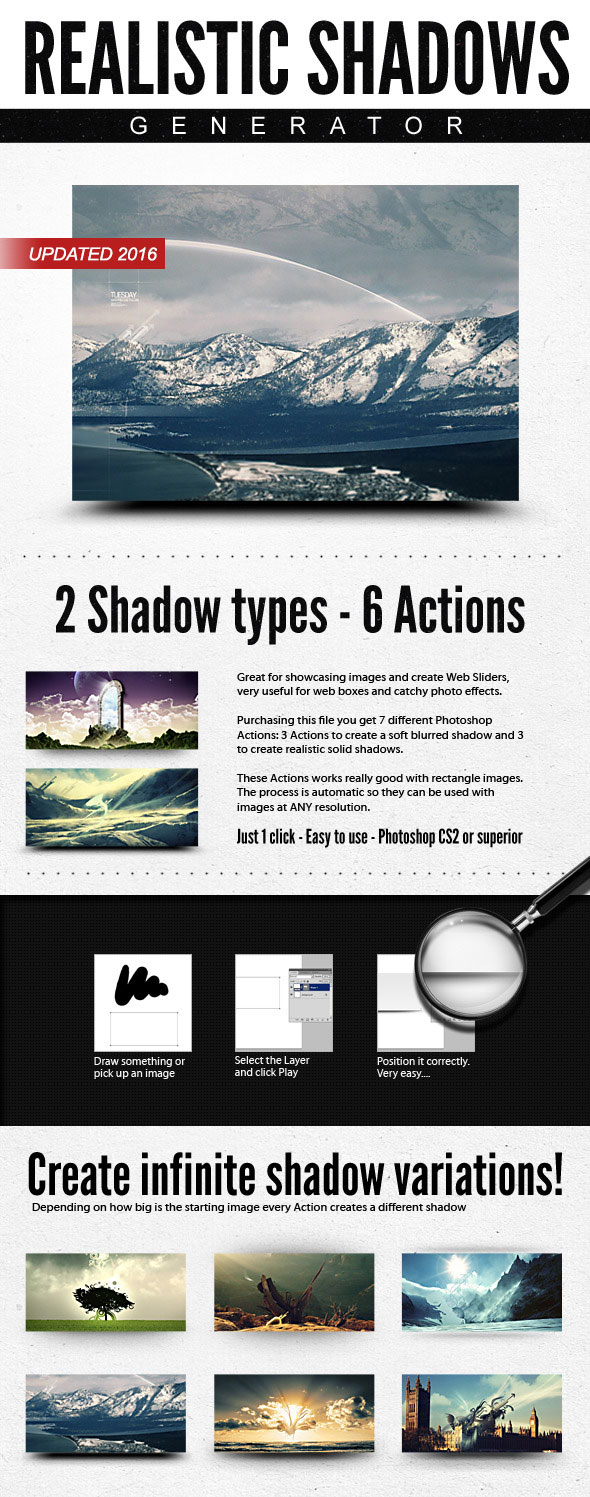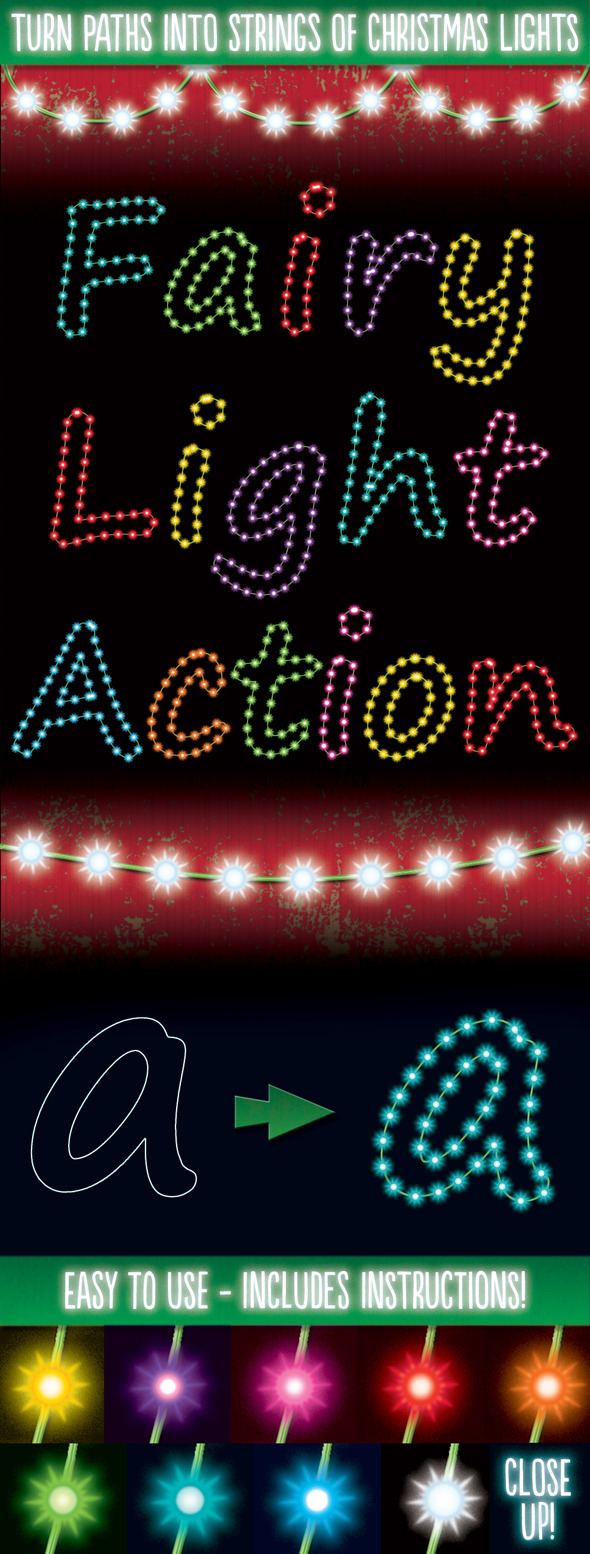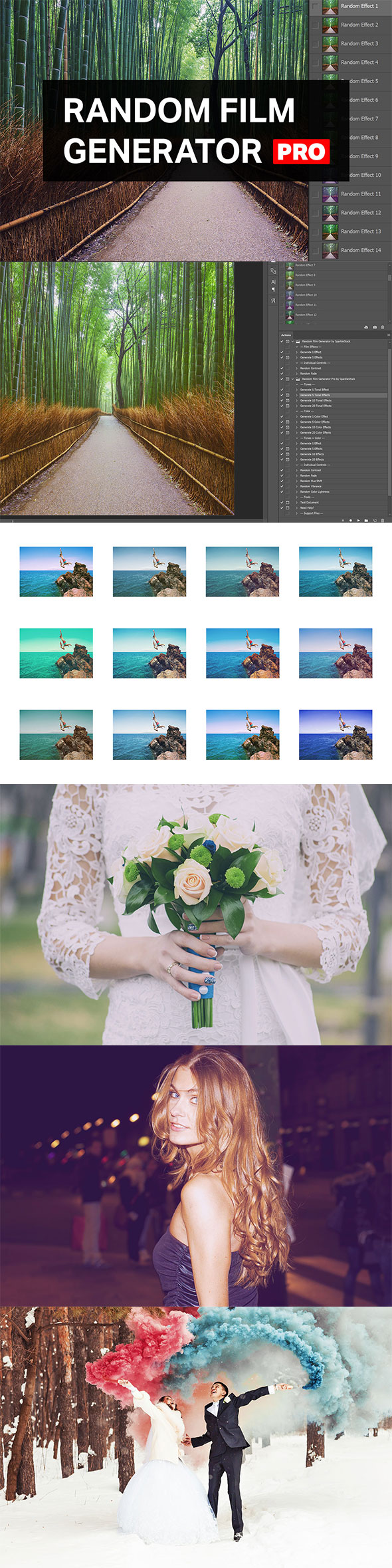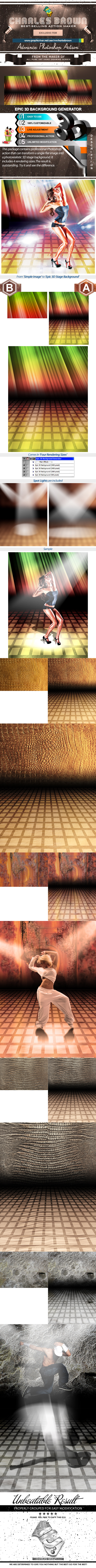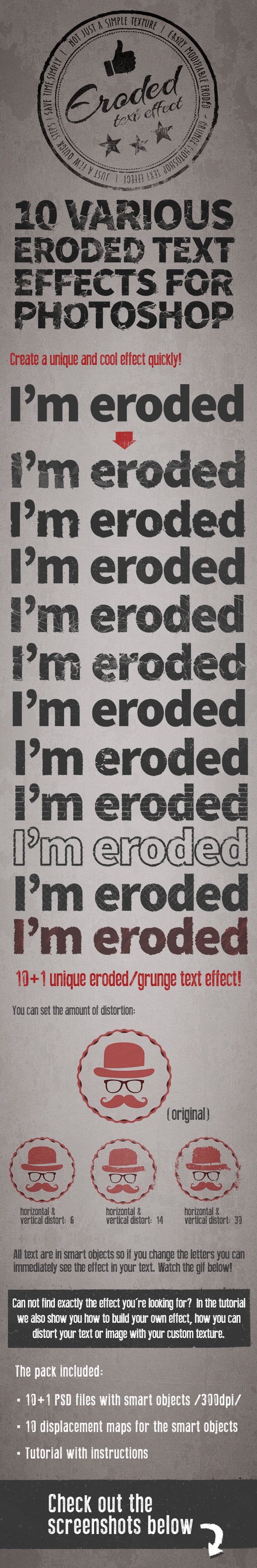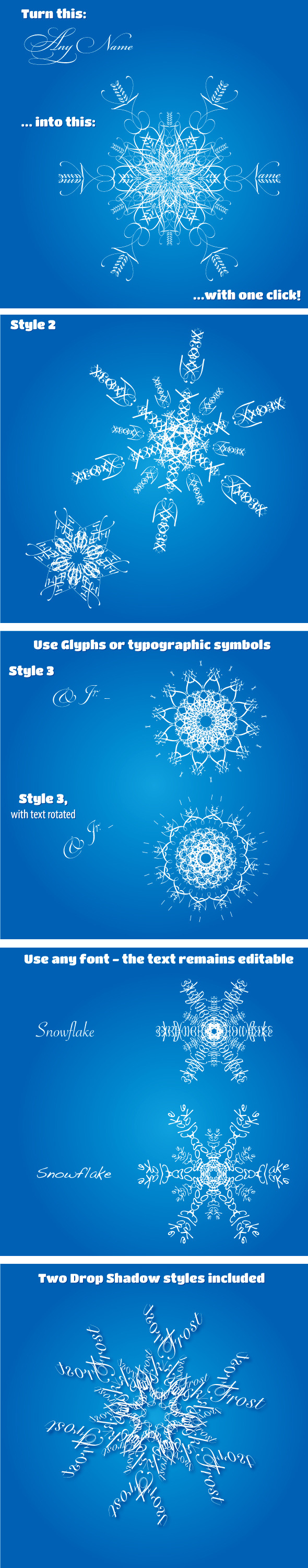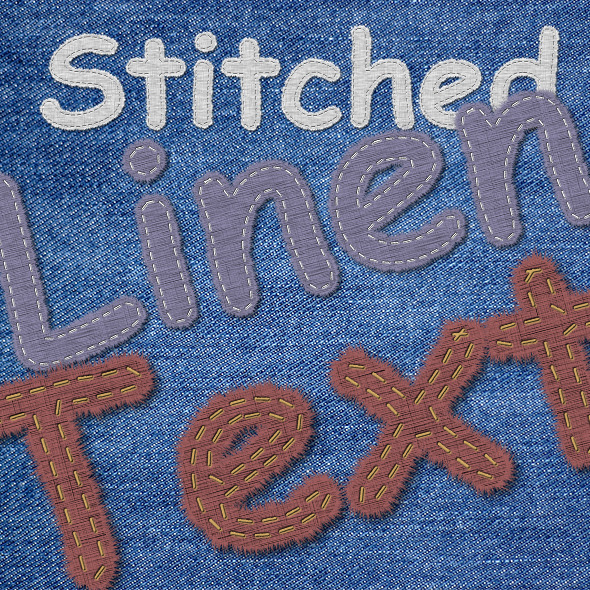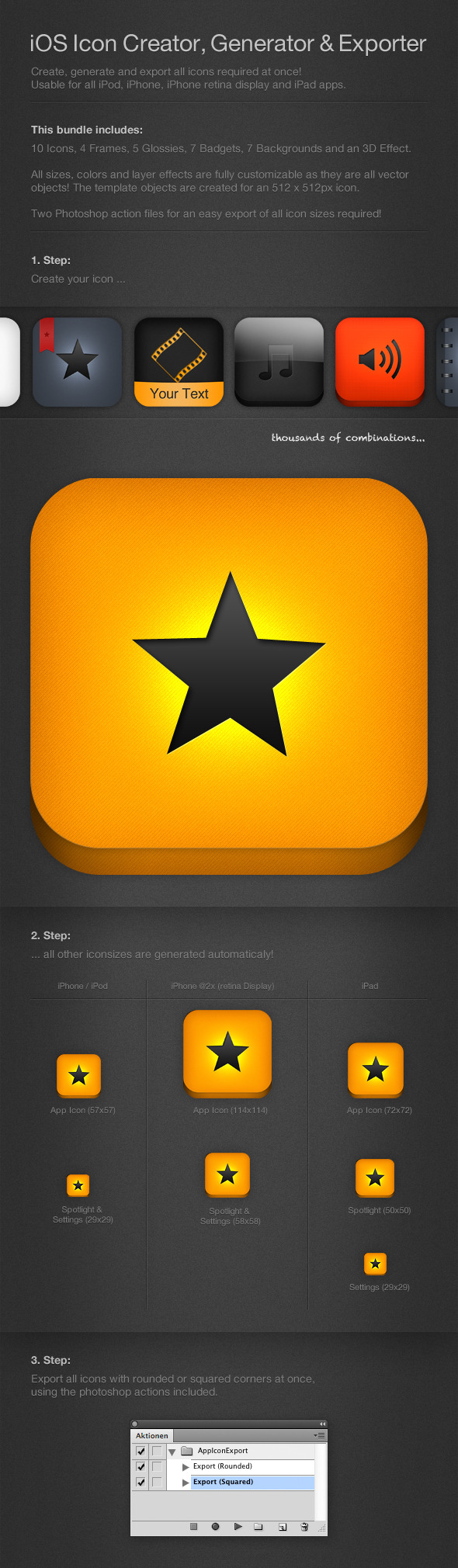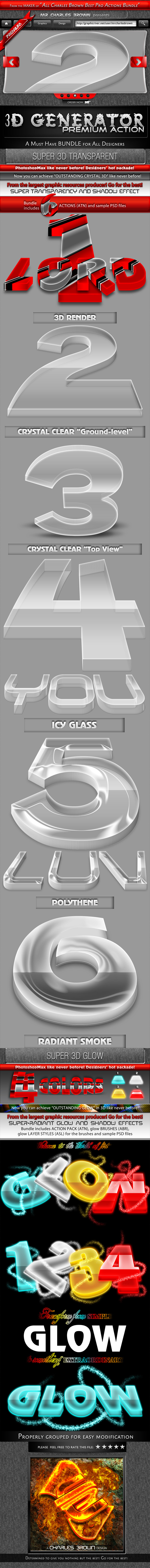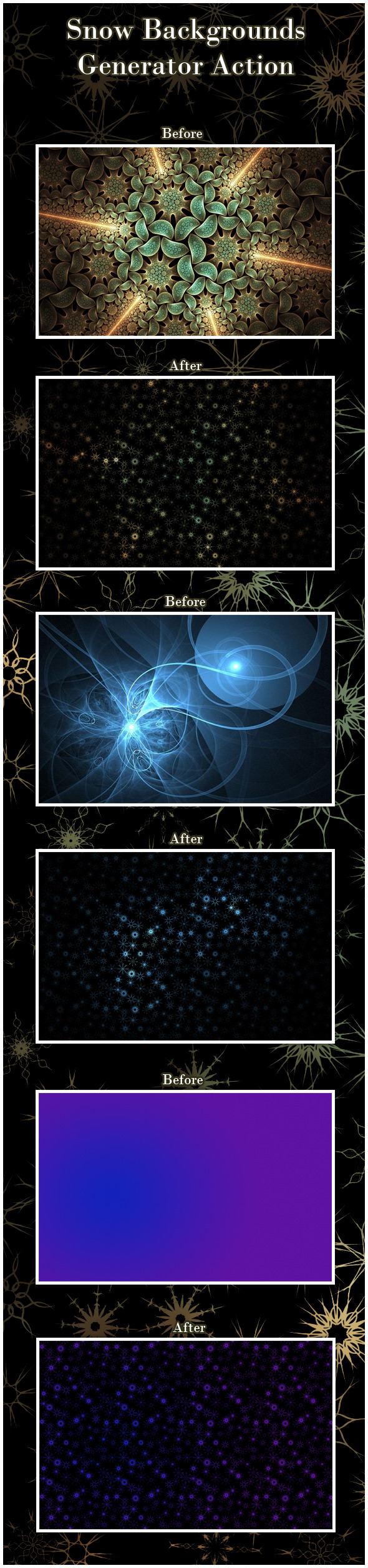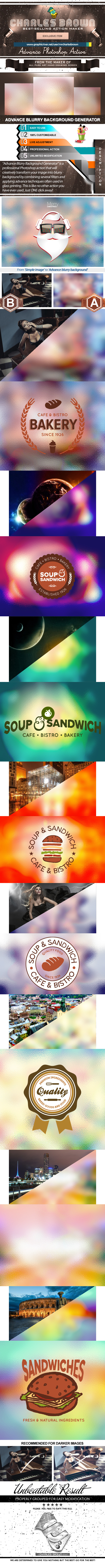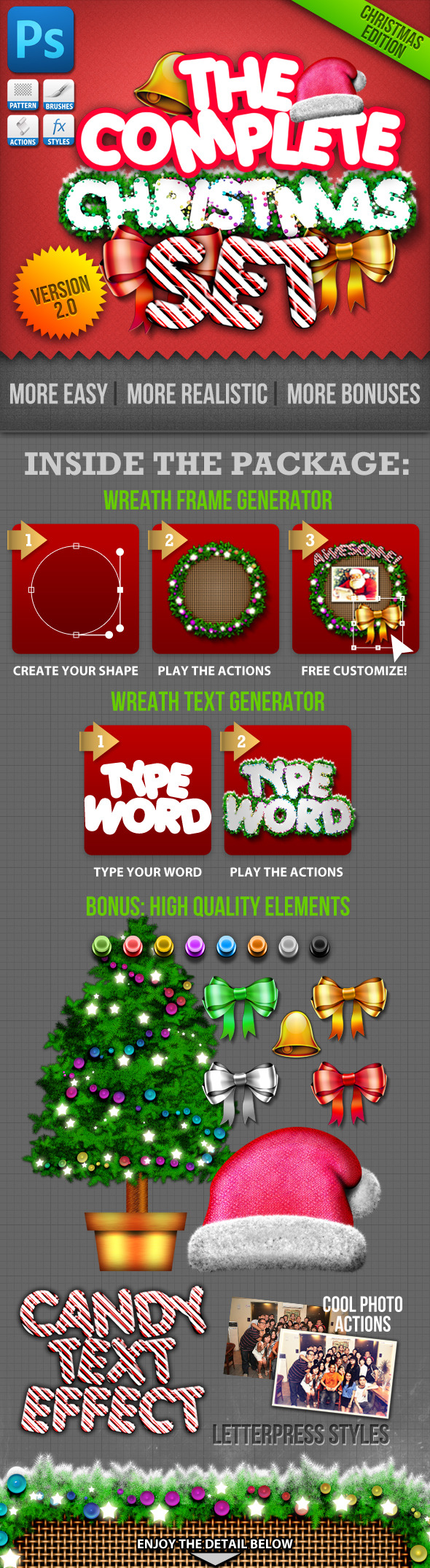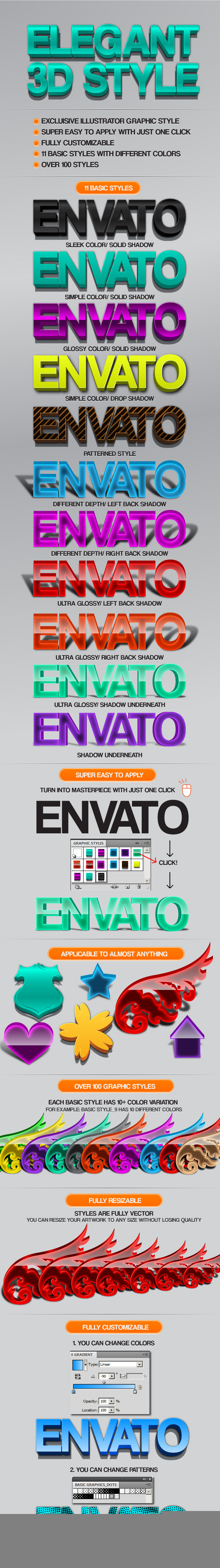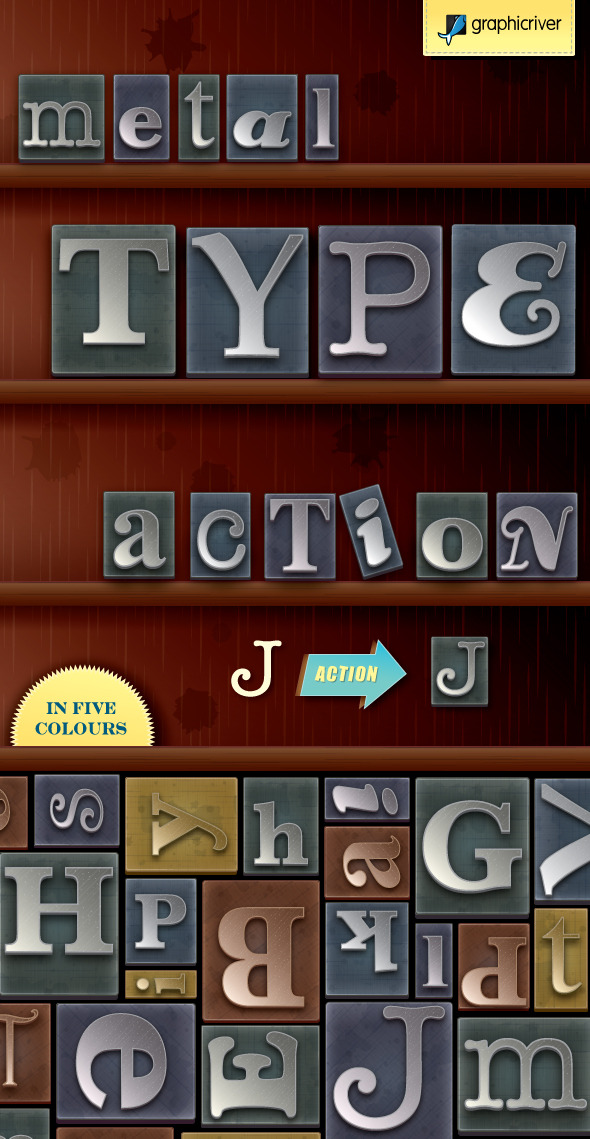
Metal Type Print Block Generator
Metal Type Print Block Generator, Turn text and vector shapes into metal type setting blocks with this action and styles set! Great for magazines, websites, logos or book cover titling. Supplied in five colours. Easy to use – with instructions included. You may also like: Retro, Off-set Print Styles Metal Print Block Generator Actions Retro Ink Stamp Graphic Styles Pressed and Embossed Text Styles Engraved Vector Text Styles 2
Animated Moire Pattern Generator
Animated Moire Pattern Generator, Moire Pattern is the name given to the secondary pattern effect created when two identical (usually transparent) patterns on a flat or curved surface (such as closely spaced straight lines drawn radiating from a point or taking the form of a grid) are overlaid while displaced or rotated a small amount from one another. These effects were widely used by light shows in the early 70’s, using adapted slide projectors with small clock motors and special effect cartridges with 2 transparent superimposed patterns, rotating one of the transparencies against the other. With these actions you can easily recreate this effect using the included line shapes (or you can use your own), and automatically create animations for each effect. Th
Snowflake & Christmas Pattern Generators
Snowflake & Christmas Pattern Generators, Watch video tutorial: Features: Make snowflakes and patterns in a few clicks; 10 snowflakes from 1 ornament; 2 pattern makers for any of generated snowflake; Allows to combine snowflakes; Useful for any sizes; Action has been tested and works in CS2, CS3, CS4, CS5, CS5.5, CS6, CC, CC 2014, CC 2015 versions. Works only in English version Photoshop. The package contains 4 files: 01 Snowflake Generator.ATN; 02 Triangle Pattern Maker.ATN; 03 Hexagon Pattern Maker.ATN; readme.TXT; More works by FD-Design:
Flat Icons Generator
Flat Icons Generator, Description Flat Icons Generator is a tool that helps you achieve the most out of the Flat Design concept. Flat Icon Generator automatically convert your icon into flat icon. You can use it in your presentation, website design, android or iOS application icons and UI design. Flat Icons generator actions includes 5 different actions with 5 different PSDs templates for the different icons dimensions. Flat Icon Generator action generate your icon based on custom shape so you can easily resize your icon without any distortion to any size you’d like to generate. Flat Icons Generator is very simple to use however the powerful results you will get. Choose your desired template to use (according to the size of your desired output icon) and t
Realistic Web Shadow Generator – Photographic Shadows Action
Realistic Web Shadow Generator – Photographic Shadows Action, Great generator for realistic Photo Shadows and Web SlidersWatch how this Action works!! CLICK HERE TO SEE THE VIDEO Tested 2016 Photoshop cs2,3,4,5,5.5,6 working This very cool Action allows you to create a fantastic realistic shadow effect. With just one click! You select a Layer and then Click Play: done! It works great with images, rectangular shapes, rounded corners chapes etc… Realistic Shadows for web boxes, photos and images of every size This Photoshop Actions Set is crafted to always give outstanding results: automatically detects the shape and the size of the image/Layer you’re working on and create a perfect and realistic shadow effects. These kit of shadows effects allows you to create trendy effects in seconds!No skills requi
Premium Icon Generator Set.2
Premium Icon Generator Set.2, Premium Icon Generator Set.2 2 psd files 4 shadows available 45°,135°,225°,315° Automatic creation of 5 common dimension icon 512px, 256 px, 128px, 64px, 32px Most common colours icon used Simply to use with smart object Acrobat illustrated instruction of use If you like, please rate
Christmas Light Generator Actions
Christmas Light Generator Actions, This festive action turns paths into strings of Christmas lights. The finished item will brighten up any festive card, invite, flyer, website or magazine cover. BONUS! ALSO WORKS WITH TEXT – I’ve included an extra action which can turn text and simple shapes into paths. This can be used in conjunction with the main set of actions. The action requires a little set-up but is easy to use and instructions are provided. Merry Christmas! You may also like – http://graphicriver.net/item/fairy-light-generator-actions/2310954?WT.ac=portfolio&WT.seg_1=portfolio&WT.z_author=JRChild
Clouds Sky Generator
Clouds Sky Generator, Photoshop Action to generate customizable sky with clouds. After the action is run, the sky and clouds colors can be changed with a simple fill.
3D Long Shadows Generator Photoshop Action Set
3D Long Shadows Generator Photoshop Action Set, 3D Long Shadows Photoshop Actions Set is an easy to use shadow generator for the increasingly popular flat design. It includes several actions to facilitate creating the long shadow effect in a single click in Photoshop. It comes with both left and right variations as well as both white and black version. It is easy to setup and use and works with print projects, web projects, or any other type of media. It works with any type of object including: text objects, Photoshop custom shape objects, or raster graphics. Long Shadows Generator Photoshop Action Set also comes with several PSD examples that you can simple paste or duplicate your object into and instantly see the finished result. Instructions are included, but are not really needed a
Random Film Generator Pro
Random Film Generator Pro, Create unlimited random film effects in just one click with these Photoshop actions. You can get effects that look like photographic film, expired Polaroid prints, and more. The actions can generate up to 20 effects at a time and the effects can be exported as LUTs to be used in other software. See a Preview https://youtu.be/ojSON0aooEI Photoshop Actions Tones Generate 1 Tonal Effect Generate 5 Tonal Effects Generate 10 Tonal Effects Generate 20 Tonal Effects Color Generate 1 Color Effect Generate 5 Color Effects Generate 10 Color Effects Generate 20 Color Effects Individual Controls Random Contrast Random Fade Random Hue Shift Random Vibrance Random Color Lightness Tools Test Document Need Help? Features Batch Generate 20 Film E
High Quality Shape Generator
High Quality Shape Generator, High Quality Shapes Generator The script for creation the shape with editable parameters. Easy to create unique elements for Your design, backgrounds etc. Editable parameters Standart dialog for easy parameters changing: Number of stems Editable density Color of Shape Background contents Stroke width High Quality result Editable document size Easy color picker Thousands of variations Adobe Photoshop CS3 and higher supported
Epic 3D Background Generator
Epic 3D Background Generator, This item was created based on buyer’s request! Recommended super-time-and-money-save bundles: All Charles Brown’s Best Pro Actions Bundle All Charles Brown’s Pure Art Hand Drawing Bundle All Charles Brown’s Pure Art Hand Drawing Bundle 2 All Charles Brown’s Pure Art Hand Drawing Bundle 3 All Charles Brown’s Colored Pencil Drawing Bundle All Charles Brown’s Pure Art Hand Drawing Bundle 4 All Charles Brown’s Pure Art Hand Drawing Bundle 5 All Charles Brown’s Pure Art Hand Drawing Bundle 6 All Charles Brown’s Pure Art Hand Drawing Bundle 7 All Charles Brown Industrial Posterization Bundle All Charles Brown’s Pop Street Art Bundle PACKAGE DETAILS: Package name: Epic 3D Background Generator Created with: Photoshop CS5 Copyright: Jan. 8, 20
Eroded / Grunge Text Effect Generator Pack
Eroded / Grunge Text Effect Generator Pack, Easy Eroded / Grunge Text Effect Generator Pack “Not just a simple texture, it’s more…” Create an extremely impressive text effect easily, only with a few steps or make your icon/illustration to unique. With the help of the Easy Eroded / Grunge Text Effect Generator Pack it will be so easy! It is perfect for badges, vintage illustrations which are nowadays so trendy, or for create icons, presentation or even for you photos etc… The Pack contains a tutorial which helps you how to use the .PSD files or how to create your new, own effect. The Pack included: 10+1 PSD files with smart objects – 2500×2000px – 300dpi 10 displacement maps for the smart objects – 2500×2000px – 300dpi
Flat Buttons Generator
Flat Buttons Generator, Flat Buttons Generator This action creates a set of twenty-colored buttons in a flat style in just 30 seconds.
Vintage Label Generator
Vintage Label Generator, Vintage Label Generator Unlimited number of combinations Build you labels in seconds 25 Basic Shapes 20 Vintage Background Styles 35 Vintage Text Styles Files included: 2x Photoshop asl files (for background and text) EPS and AI files for shapes Help file
My Profile: Social Media Profiles Generator
My Profile: Social Media Profiles Generator, Change 2 images into 17 social media profiles automatically. It can’t be simpler! Version 1.1 (2014/04): Twitter and Facebook profile images have been updated. Have you ever spent hours on making many social media profiles? Are you tired with checking exact specification for each one, fitting, cropping, resizing and exporting images countless times? I have timesaving solution for you: design only 2 images. The rest is generated automatically! With only two images (for example: logo & company statement or face & background) you will get the full set of 17 social media profile images listed below: Facebook Twitter YouTube Google + MySpace Envato Vimeo Delicious Pinterest Behance Last.fm Forrst LinkedIn
Snow Effect Artwork Generator
Snow Effect Artwork Generator, Hi! This is Snow Effect Generator Package. Here you will find 12 different actions for creating 6 types of effect. It works with Raster, Text and Shapes. Just install styles, patterns and actions into Photoshop and use it! Sky can be black and transparent. Works best with two heights of shape – 500 px for small sizes and 2000 px for big sizes.
Text Snowflake Generator for Illustrator
Text Snowflake Generator for Illustrator, Turn any live text object into a snowflake. Type your name, and with one click, convert it to a festive snowflake design. Three Graphic Styles that let you turn live text into a snowflake pattern. Text remains live and editable – experiment with different words, typefaces and glyphs. Two Drop Shadow styles included that you can use to add to the effect. Two .AI files included – one with just the Graphic Styles, the other with examples.
Flame Effects Generator
Flame Effects Generator, Description Flame effects generator design to quickly generate realistic flame-like elements. It works with text and path‘s, allowing you to transform your text or path-made lines, shapes to candle effect flames, with just one click. Generator made to work anytime in any document, just type your text and hit play, create the path and hit play, fire effect will be generated every time, anytime. Generator is capable to create a thick and thin flame effects, you just have to choose which one, before you hit a play button. We included 1 smoke element to add more realistic effects to your design. For more smoke elements click here. Files Included 1 ATN file 1 PNG file PDF Help file Photoshop CC only
Stitched Linen Text Generator
Stitched Linen Text Generator, Stitched linen text style generator with ability to easily choose your own colors of stitch and linen texture. Documentation file included.
iOS Bundle: Icon Creator, Generator & Exporter
iOS Bundle: Icon Creator, Generator & Exporter, This Photoshop template helps you to create, generate and export the required icon sizes when developing an iOS app. It provides you with a nice bunch of predefined icons, frames, glossy effects, badgeds, … Just activate the layer and edit its color, size and location as you like! All sizes, colors and layer effects are fully customizable as they are all vector objects! The template objects are created for an 512×512px icon. Choose from: 10 Icons 4 Frames 5 Glossies 7 Badgets 7 Backgrounds and an 3D Effect, applicable on all backgrounds! After you designed the icon you like the template generates automatically the icons you need for your app in the following sizes: 512×512 pixels 57×57 pixels 29×
High Quality Lace Generator
High Quality Lace Generator, High Quality Lace generator The script for creation the lace with editable parameters. Easy to create unique elements for Your design, backgrounds etc. Editable parameters Standart dialog for easy parameters changing. Number of petals Lines count in one petal Color of Lace Background contents High Quality result Editable document size Easy color picker Thousands of variations Adobe Photoshop CS3 and higher supported…
Premium 3D Generator Pro Bundle
Premium 3D Generator Pro Bundle, COMBINED MARKETPLACE ITEMS: Super 3D Transparent Super 3D Glow PACKAGE DETAILS: Package name: Premium 3D Generator Pro Bundle Software version: Photoshop CS5 Copyright: Oct. 12, 2011 Author: Charles Brown Resolution: 300 DPI (So that you will enjoy the power of both ‘PRINT’ and ‘SCREEN’ resolution) Items: – ATN file – ABR file – ASL file – And PSD file *Complexity: Well-labeled ‘ACTION’ operation and easy to modify to suit your need Why limit yourself with “UNEDITABLE” 3D objects? Why not fire up your 3D passion and take your graphics to the next level? Achieve “SUPERLATIVE” 3D for your letters, numbers and icons. Brighten your web adverts, magazines, flyers, brochures, business cards, logos,
Snow Backgrounds Generator Action
Snow Backgrounds Generator Action, Snow Backgrounds Generator Action Generates snowflakes backgrounds from your images. The file “Readme.txt” installation instructions and demonstrate how to use the action. The action has been tested and working on Photoshop (English versions) CS3,CS4,CS5,CS6,CC. The action will only work on the English versions of Photoshop.
Advance Blurry Background Generator
Advance Blurry Background Generator, This item was created based on buyer’s request! Recommended super-time-and-money-save bundles: All Charles Brown’s Best Pro Actions Bundle All Charles Brown’s Pure Art Hand Drawing Bundle All Charles Brown’s Pure Art Hand Drawing Bundle 2 All Charles Brown’s Pure Art Hand Drawing Bundle 3 All Charles Brown’s Colored Pencil Drawing Bundle All Charles Brown’s Pure Art Hand Drawing Bundle 4 All Charles Brown’s Pure Art Hand Drawing Bundle 5 All Charles Brown’s Pure Art Hand Drawing Bundle 6 All Charles Brown’s Pure Art Hand Drawing Bundle 7 All Charles Brown Industrial Posterization Bundle All Charles Brown’s Pop Street Art Bundle PACKAGE DETAILS: Package name: Advance Blurry Background Generator— “Glass Surface Printing” Created with: Ph
Mandala and Face Generator
Mandala and Face Generator, MANDALA GENERATOR is a set of templates for Adobe Illustrator CS-CC which allows creating live symmetry design, face, and 15-30-45 degree ornaments, kaleidoscopic and other reflection effects. There are 4 templates inside the folder. DRAW LIVE MIRROR: Open the file. Start your drawing in the triangle area. Do not go outside the artboard area. When you draw, you will instantly see both your Mandala and your symmetrical face drawing. Watch the video lesson. DRAW MANDALA LIVE MIRROR_15˚: Open the file. Start your drawing in the triangle area. Do not go outside the artboard area. When you draw, you will instantly see both your Mandala and your symmetrical face drawing. Watch the video lesson. Thank you.
DVD/CD Mockup Generator (Actions & Templates set)
DVD/CD Mockup Generator (Actions & Templates set), Sell your DVDs & CDs with style and ease with this DVD Mockup Generator Action set & Templates! Watch DVD Mockup Generator action set & templates video demo. It’s not your regular template, it’s a DVD mockup generator! Design your DVD case covers and disc labels on flat templates, run the script and in just a few minutes, you’re DVD/CD Mockup is up and ready! It not only generates high quality, stylish and realistic mockups in high res 1000×1000 PNGs, it generates a PSD as well for further modifications even after the mockup had been generated! It’s easy to use and it’s got a step by step user guide and a quick start guide to help you generate your very own 3d DVD/CD Mockups! Tested on
3D Cinematic Text Generator 2 – Actions
3D Cinematic Text Generator 2 – Actions, 3D Cinematic Text Effect Generator – Part 2 – Actions New Generation of ATN Photoshop Actions are perfect for any kind of your project. If You like these Actions, check also other 3D Text Actions 3D Cinematic Text Effect Generator – Part 2 – Actions 3 Different Text Effect Actions to choose from 4 Different Directions for all 3D Text Effects Works with many fonts in different font sizes 3 ATN Files – one for each 3D Text Effect All Text Effects can be customized after the Action is Played All Actions have Color changing layer for fast Color customization 3D Cinematic Text Effect Generator – Part 2 – Actions 3 ATN files with all Actions Read.me file with info and quick guide (.doc and .pdf) Hope u like it and don´t
Christmas Generator Set: Actions and Text Styles
Christmas Generator Set: Actions and Text Styles, VERSION 2 .0 MORE EASY , MORE REALISTIC , MORE BONUSES . Inside the Package: • 1-Click Actions: Realistic Wreath • 1-Click Action: Text Wreath Styles • 1-Click Actions: Candy Text Styles • 1-Click Actions: Letterpress Text Styles • 1-Click Actions: Cool Photo Effects • Bonus: High Quality Elements • Photoshop File (.psd) 2500×2500 pixel 326 DPI • PDF Instruction Just simply Install the Add-ons, open the PSD , play the Actions, then customize the elements bonus. PLEASE WATCH THE VIDEO TUTORIAL FROM THE PREVIOUS VERSION WATCH THE VIDEO Fonts used: 1. Porky >> http://www.dafont.com/search.php?psize=m&q=porky 2. Where Stars Shine the Brightest >> http://www.dafont.com/where-stars-shine-the-brightest.font
Elegant 3D – 3D Generator Style for Illustrator
Elegant 3D – 3D Generator Style for Illustrator, This is a pack of over 100 Illustrator graphic style. You can turn anything (Text, shape, artwork) into 3d by just clicking on the style. Exclusive features: # 11 basic styles with different colors, over 100 graphic styles. # Different types of shadows and depth. # Fully vector, so you can resize without losing quality. # Easily customizable, you can change colors, patterns. # Super easy to apply with just one click. Whats included: # 11 Adobe Illustrator(.ai) file # 11 EPS file # Help file (Read me.pdf) Font used: Coolvetica (http://www.dafont.com/coolvetica.font)